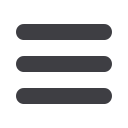

15
Go Home4.4.2 Updating a Beneficiary
Updates to Beneficiary cover records are processed with immediate effect, and therefore should
be submitted to us ONLY when the change needs to take effect. The UAI is critical.
PLEASE NOTE: Currently we are not able to cater for future dated update transactions.
The different types of updates include but not exclusive to:
•
A change of Surname
•
A change of Address
The transaction values would be the same if the Update line (U) were sent in a subsequent
separate cover file to the A (Addition) transaction. Example below:
4.4.3 Change of Cover Level
The RAC Agreement Number is the data item within the data file that indicates the level of cover
purchased.
Where your contract allows you to change the level of cover for a Beneficiary you would need to
provide the following transactions:
•
Cancel (D) the beneficiary against the original agreement number - any credit due will be
automatically calculated, regardless of any negative premium information you may enter in
the cover file. Credits will be governed by the terms of your contract, any statutory cooling-
off periods and any usage.
•
Indicate a new record (A) against the upgrade agreement number – as this is an Add (A)
transaction, all financial fields should be completed in this instance.
•
Again the UAI is critical to ensure the correct processing of this transaction.
You will notice that the Cover Start Date on the ‘D’ line is the original Cover Start Date. This must
not be changed, the Cover End Date on the ‘D’ line is the date of the cancellation.
The Cover Start Date of the ‘A’ line is the date the new cover period is to start but the Cover End
Date is the same as the original Cover End Date.
4.4.4 Change of Cover Level
To cancel a beneficiary, the latest Delta file should include a ‘D’ Transaction Flag against the
beneficiary that is to be cancelled. Cancellations (D) of beneficiary cover records are processed
with immediate effect, and therefore should be submitted to us ONLY when the cancellation needs
to take effect. The UAI is critical.
PLEASE NOTE: Currently we are not able to cater for future dated cancellations.
If a cancellation is within a contractual cooling off period, then a credit will be automatically
calculated, regardless of any negative premium information you may enter in the cover file. Credits
will be governed by the terms of your contract, any statutory cooling-off periods and any usage.
A cancellation transaction (D) can be sent within the same cover file as the add transaction (A), as
long as the ‘A’ transaction precedes the ‘D’ within the file, as shown in the above example:
Alternatively, a ‘D’ transaction can be sent in a subsequent cover file to the ‘A’ as shown below:
















