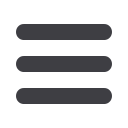

26
No check? No pen? No problem! Our payment scheduling feature
is the only thing you need to accomplish your bill pay needs. With
only a few quick and easy steps, hassle-free bill pay is just a couple
mouse clicks away!
In the
Payment Center
, notice the billers are listed by name and
account number.
1.
To schedule your payment, enter the
Amount
and the
Deliver
By Date
. You may even use the calendar feature for your
convenience.
2.
Click
Send Money
when finished.
To Schedule a Payment:
advanced bill pay
schedule payments
Schedule payments














