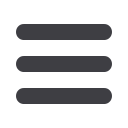

29
Click the
Payment Amount
link in
Recent Payments
.
1.
In the pop-up window, review the pay date, amount,
confirmation number and status.
2.
You can start a
Payment Inquiry
or
.
3.
When you are finished click the
X
in the top right corner.
To View Bill History:
advanced bill pay
view bill history
View bill history
With the convenience of our online bill pay you can easily view and
print bill history and details.














