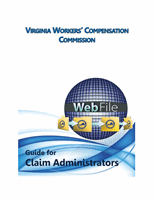32
ASSIGN AND UNASSIGN CLAIMS
Users with the Manager role may assign claims to themselves or to employees who are
assigned to their group.
ASSIGN A CLAIM
1.
Check the box next to the unassigned claim in the “Results” area.
2.
Type the last name of the user to whom the claim is to be assigned into the field
labeled “Assign selected claims to:”.
3.
Click “Assign”.
4.
The claim will then be assigned to the user.