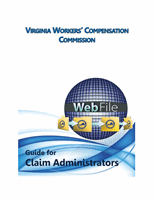27
Possible reasons a claim might not appear:
i
The claim does not yet exist in the Commission’s database.
i
The claim is assigned within
WebFile
to another user.
i
The claim is unassigned in WebFile but the user does not have the Manager role
(only Managers may view unassigned claims).
i
The claim exists in the Commission’s database but an EDI FROI with the Claim
Administrator FEIN has not been accepted for that JCN.
VIEWING CLAIMS
1.
Click the link in the “JCN” column of the “Results” section.
2.
The Claim Summary will display.