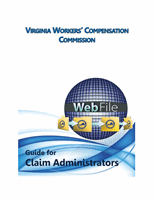25
ASSIGN MANAGERS TO EMPLOYEES OR EMPLOYEES TO MANAGERS
On the “User Management” screen, use the arrow buttons to move available Managers
or Employees to assigned Managers or Employees.
The image below shows that Employee Al Orton has been assigned to the Manager
Jason Todd. As a Manager, Jason Todd will be able to view all claims assigned to Al
Orton and assign new claims to him as-needed.