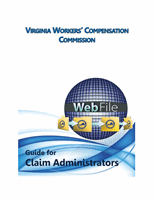22
CREATE A NEW USER
New WebFile Claim Administrator users must be created by the organization’s WebFile
Site Administrator.
1.
Click the drop-down arrow to the right of “My WebFile Tools” and click “User
Administration” on the drop-down menu.
2.
Click the “New” button on the “User Management” screen.
3.
Enter the new user’s information, assign the “Manager” role if necessary, and
assign an existing Manager to the user if necessary.
4.
Click the “Save” button.