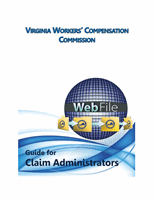23
ACCESS AND UPDATE USER PROFILE
A Claim Administrator organization’s
WebFile
Site Administrator is responsible for
maintaining their users’
WebFile
profiles. User Profile maintenance includes:
$
Keeping contact information current
$
Assign or unassign the “Manager” role
$
Assign or unassign employees to managers
$
Resetting user passwords
$
Deactivating users
WebFile
access as necessary
1.
Click the drop-down arrow to the right of “My WebFile Tools” and click “User
Administration” on the drop-down menu.
2.
To search for an individual user, enter their login or last name. To view all users,
click the “View All” button in the “User Management” window.
3.
Click “Edit” next to the user to update.