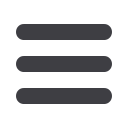

1
How to change the logo in your publication?
FlippingBook Publisher adds a logo to your publications. By default, this
is the FlippingBook logo, which links to
flippingbook.com. In the
Business Edition of FlippingBook Publisher you can change this logo,
its place and the link.
Prerequisites
This option is only available in FlippingBook Publisher Business Edition.
Steps to change the logo
1) Go to the ‘Properties’ pane.
2) Click on ‘Branding Settings’ to expand the properties.
3) Click on the small thumbnail image after ‘Background logo’ and
choose ‘Select Image’
4) Browse to the directory where you have saved your background
image, select your image and click open.
5) To change the location of the logo, select the desired value in
‘Background Logo Placement’
6) To change the URL of your link, change the field ‘URL for
background logo’
















