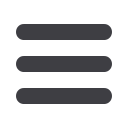

1
How to change the interface language?
What languages are natively supported?
FlippingBook Publisher supports Multi-lingual Publications. This means
that the language that is used in the menus, pop-up windows and the
tooltips that appear when your users hover over buttons is automatically
determined and set to the language of your user's system. We support:
English
Spanish
Finnish
German
Portuguese
Polish
French
Japanese
Norwegian
Italian
Simplified Chinese
Swedish
Dutch
Russian
How to select a specific language for the user interface?
If you want to use a specific language for your FlippingBook user
interface, regardless of which language your users’ system use, then
that is also possible:
1) Go to the ‘Text captions’ pane.
2) Uncheck the checkbox ‘Multi-lingual publication’
3) Select your new default language
















