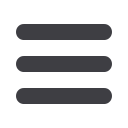

22
Transactions
Statement Delivery
I
n Statement Delivery Preferences, you can change how you would like to
receive your Monthly Statement for your primary account. Your choices include
E-Statement or Paper Statement. Selecting E-Statement will allow you to view
your Monthly Statement online in a PDF format.
To Set Up or Change Your Deposit Statement Preferences:
1 2 3 4
10
1 2 3 4 5 6 7 8 9
10
1 2 3 4 5 6 7 8 9
10
1 2 3 4 5 6 7 8 9
Click on the
Deposit Statement Preferences
tab.
1.
To edit or add a delivery destination, click the
icon at the end of the
account line.
2.
Use the drop-down to choose your
Delivery Type
.
3.
Add or change an email address.
4.
When you have made all of the changes that you need, be sure to click
Save
.
















