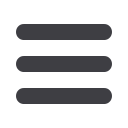
 www.paragonbank.com
www.paragonbank.com
| 12
With Online Bill Pay, it’s safe, fast and easy to manage your finances on your own terms.
Now you can do everything you need to from home, work or anywhere you
have Internet access. Plus, you’re not limited to business hours – Online Bill Pay is
open 24 hours a day, 7 days a week! Click Make Payments to get started making
payments online.
1 | After a quick enrollment, the first step in making your payments online is setting up
payees. Enter the Payee name in the field provided, then click
Add
.
2 | Once payees are set up, select a Payee, enter the Amount and the Pay Date, then
click
Pay
.
3 | A list of Pending Payments will display here.
4 | Any Recent Payments are located here.














