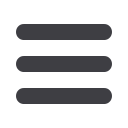
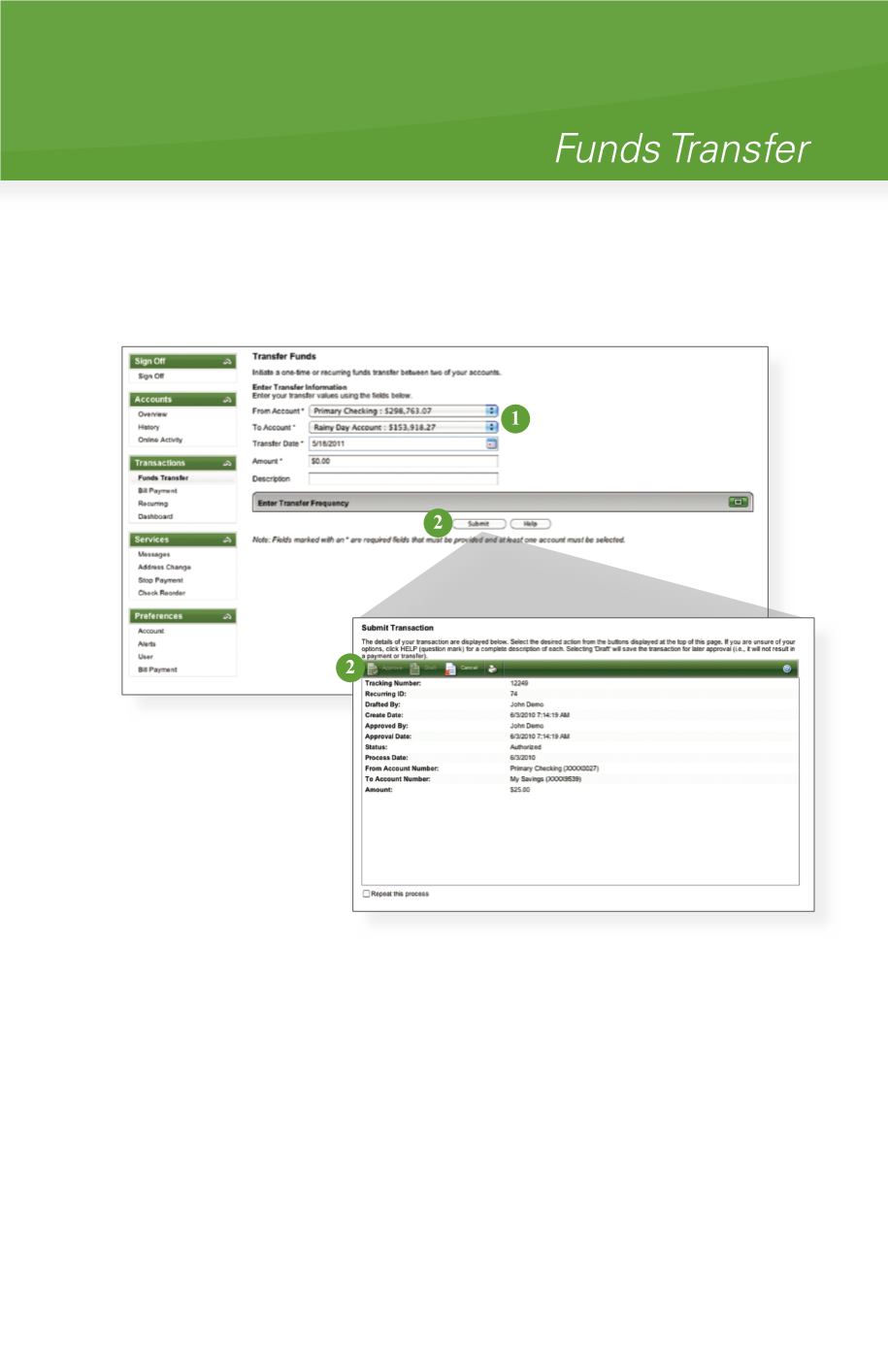 www.paragonbank.com
www.paragonbank.com
| 10
Online Banking enables you to transfer funds between accounts quickly and easily.
Begin by choosing
Funds Transfer
from the Transactions menu.
1 | Start by selecting the
From
and
To
Accounts. Enter your desired Transfer Date, or use
the handy calendar feature. Next, enter the Amount you’d like to transfer. If you’d like,
enter a Description of the transfer for future reference.
2 | Click
Submit
to process your Transfer. Next click on
Approve
in the submit
transaction screen.














