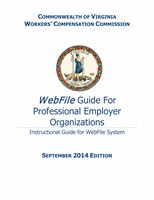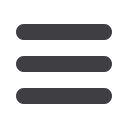

WebFile
Guide for PEOs
Page 14
Last Revised 07/01/14
How To Register a PEO
This section explains how to complete a PEO Registration in
WebFile
. PEO Registration should
be completed timely, within 30 days of initial access. All requested information must be
provided and coverage compliance must be met in accordance with Virginia Code § 65.2-804
in order to complete registration and allow submission of the registration application to the
Commission for review and potential approval.
Applicable Roles:
PEO User
Prerequisite Action:
A PEO User has properly enrolled in PEO
WebFile
with the Commission
Business Scenario:
User wishes to register a PEO in Virginia
1.
Login to
WebFile
.
2.
User selects the PEO to register by clicking the Federal Employer Identifier Number (FEIN)
link (PEOs who have registered multiple PEO FEINs with the Commission will see multiple
rows).
3.
User is required to read and acknowledge understanding of Statutory Employer Regulations.
4.
User is required to acknowledge understanding of the need to maintain a valid E-mail
address.
Complete registration application
.
Note: in order to complete registration it is necessary to enter and “Save” all required
information in the PEO Summary section, then proceed to complete the “Contacts” and
“Coverage” sections. Not until ALL required information is entered and validated will you
see a “
Submit
” button. You must Save all information then select the
Submit
button in
order to submit the registration for approval.
1.
PEO Name (required field)