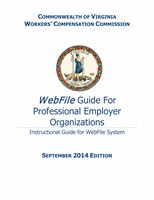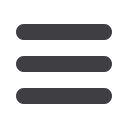

WebFile
Guide for PEOs
Page 13
Last Revised 07/01/14
5.
Click RESET. “Password Updated” will display and you will be asked to hit OK and login again
to proceed.
6.
Click OK to return to main
WebFile
page.
7.
You will need to log back in with the new password you have created.