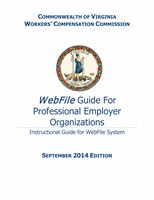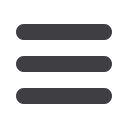
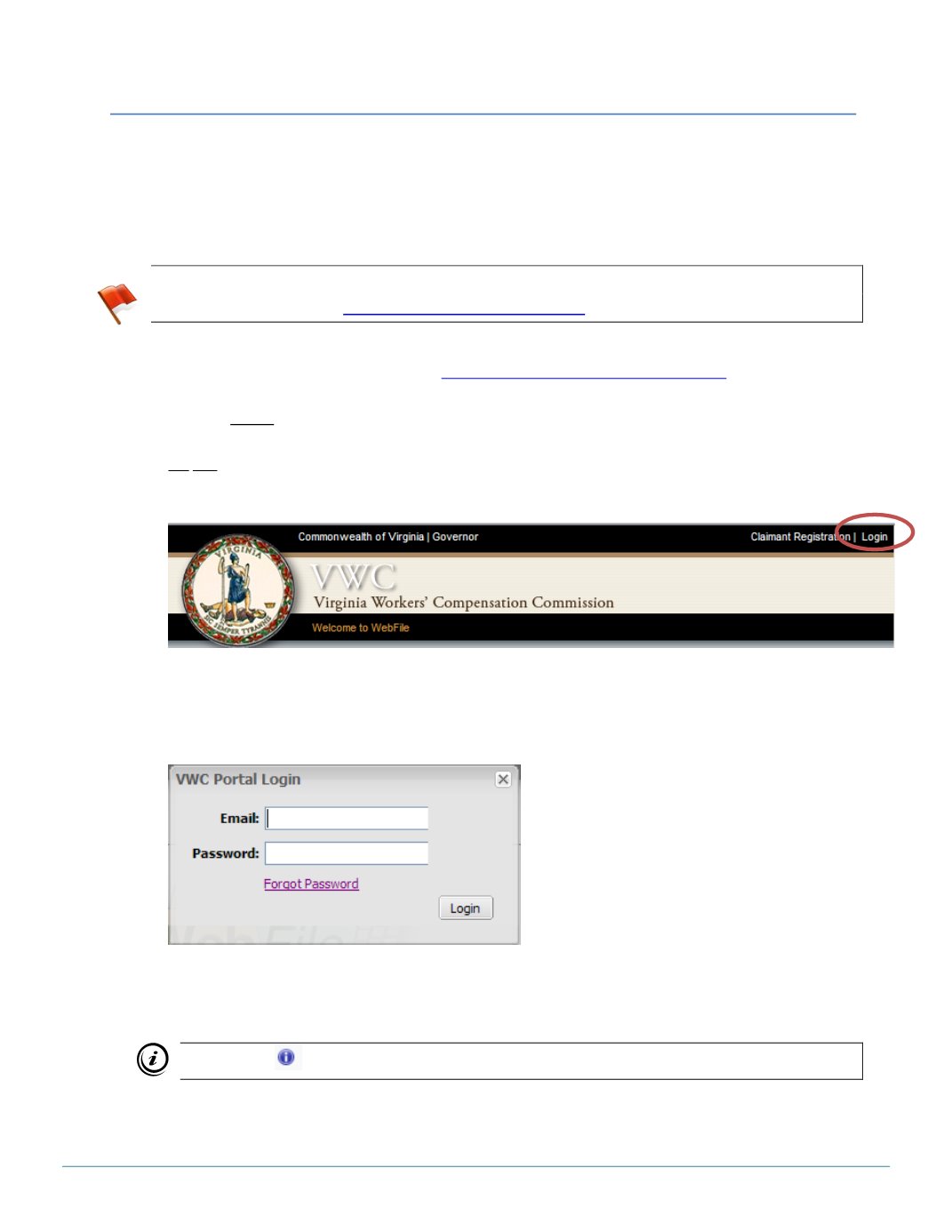
WebFile
Guide for PEOs
Page 8
Last Revised 07/01/14
INITIAL LOG IN AND WEBFILE ENROLLMENT
This section explains how to login to
WebFile
the first time and enroll in PEO WebFile.
The
WebFile
enrollment step is only required once, the first time a user logs in.
You should have received your logon and temporary password via e-mail. If you have not,
then submit an e-mail to
VAPEO@workcomp.virginia.gov .1.
To logon go to the following website:
https://webfile.workcomp.virginia.gov
Click on
Login
Do not click on Claimant Registration
2.
Enter your login username and password
3.
The first time you login you will need to complete the
WebFile
enrollment page.
This symbol
next to a field indicates a required field. See below.