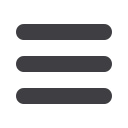

the CPU runs code efficiently:
1. Let the compiler optimize your
code.
This tip might seem obvious, but
make sure the code is compiled
with full optimizations enabled. If
the compiler is able to do link-time
optimization, use this as well. Code
compiled for debugging is inefficient
on many compilers, one reason
being that values are fetched from
memory, calculated and then written
back on every operation. Without
optimization, it is also not fully utilizing
the capabilities of the CPU, which also
slows down execution.
2. Target the right architecture.
Choose the right CPU for your
application and ensure that the
compiler creates code optimized for
that correct device. For example,
Cortex M4 is excellent for bigger
applications that contain number
crunching. Cortex M3 does not have
all the DSP capabilities and no floating
point, compared to the Cortex M4,
but is still relatively high performance.
Cortex M0+ is the most efficient of
the bunch as long as the amount of
signal processing is at a minimum.
It is excellent for stacks and control
logic.
3. Operate at the right frequency.
Even though lower frequencies give
lower current consumptions, it is
generally better to finish the job
quickly to be able to go to sleep; in
other words, a higher frequency might
give better energy efficiency. If the
different parts of the system require
different needs (i.e. USART needs 4
MHz, but the CPU needs 8 MHz), use
pre-scalers for clock domains to make
the frequency selection optimal.
4. Use available hardware
accelerators.
Some operations perform more
efficiently in hardware than on a
CPU. One example is cryptography.
The CRYPTO peripheral available
on the EFM32 Gemstone devices
can complete operations more than
10 times faster and much more
efficiently than running them on the
CPU. Another example is the alpha
blending hardware on some of the
EFM32 products. This hardware
makes graphics compositing for
external displays more efficient.
5. And, of course, sleep whenever
possible.
Hardware efficiency
So far, we’ve focused on how the MCU
is inherently efficient and can control
the application in an efficient manner.
The picture is almost complete. The
remaining details must center on how
the hardware is built, as well as how
energy is stored and supplied to the
system.
While this topic is too broad to delve
deeply into here, one important point
is operating voltage. In general,
the lower voltage supplied to a
component, the more efficient the
component is, down to the functional
limit of the device. A lot of traditional
components have operating voltages
around 3 V, but we're seeing a shift
toward components running at a
nominal 1.8 V.
This improvement is great for energy
efficiency; however, a lot of energy
sources, including coin cell batteries
and lithium polymer batteries, output
much higher voltages than this. In
order to regulate the voltage down
to the target voltage of the system
in the most efficient way possible,
you should use an efficient switched-
mode buck converter (DCDC).
Some of the EFM32 Gemstone devices
include a built-in DC-DC converter,
able to supply both the MCU and
external components with a total of
up to 200 mA. This allows you to
build a highly energy-efficient system
without adding external converters.
For example, a 3 V lithium coin cell
battery would have a mean voltage
output of around 2.8 V. Using an LDO
to regulate down to 1.8 V results
in efficiency of around 64 percent.
However a switching DC buck
converter could regulate the same
1.8 V supply with efficiency of over
80 percent, which would extend the
battery life by more than 25 percent,
perhaps turning a four-year battery
life into five years. Note that there is
Table 5 - Simplified overview of ARM Cortex M CPUs
60 l New-Tech Magazine Europe
















