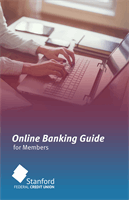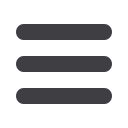

46
New Mobile Bill Pay Features:
You can now choose how you view your Bill Pay interface - Grid or List view.
Getting Started with Advanced Mobile Bill Pay:
Tap the Payments & Transfer tab then Pay Bills to begin managing your bills. Click
the Advanced dropdown to view your payees, pending payments, and bill history
regarding your online account with Stanford FCU.
Overview
Mobile Bill Pay
With Mobile Bill Pay, you can now pay your bills on the go. With the easy to navigate
interface, you can quickly pay your bills and get back to your day.