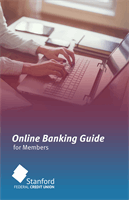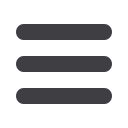

48
Once you set up your payees, it’s easy to pay your bills quickly. When you tap on the
Pay Bills tab under Payments & Transfer you will see all of the existing payees you
have established so far. To pay a bill, simply find your payee and fill out the payment
information beside the name.
Make a Manual Payment
Mobile Bill Pay
To Make a Payment:
Click on the
Pay Bills
tab.
1.
Select the payee that you would like to
pay.
2.
Click the account from which you would
like to send a payment.
3.
Enter the amount of payment and the
delivery method, tap
Next
.