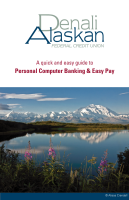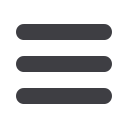

11
Dashboard
With the Dashboard feature, you can configure your own optional landing
page of Personal Computer Banking features!
In the Accounts menu, select
Dashboard
.
1 | Click the (+) symbol to begin adding dashboard elements and configuring
your Dashboard layout.
2 | Add a dashboard element by specifying the elements you want in place. Click
Add
to List
to finish.
Note: Additional settings are provided to further customize your landing page.