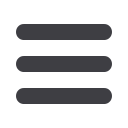
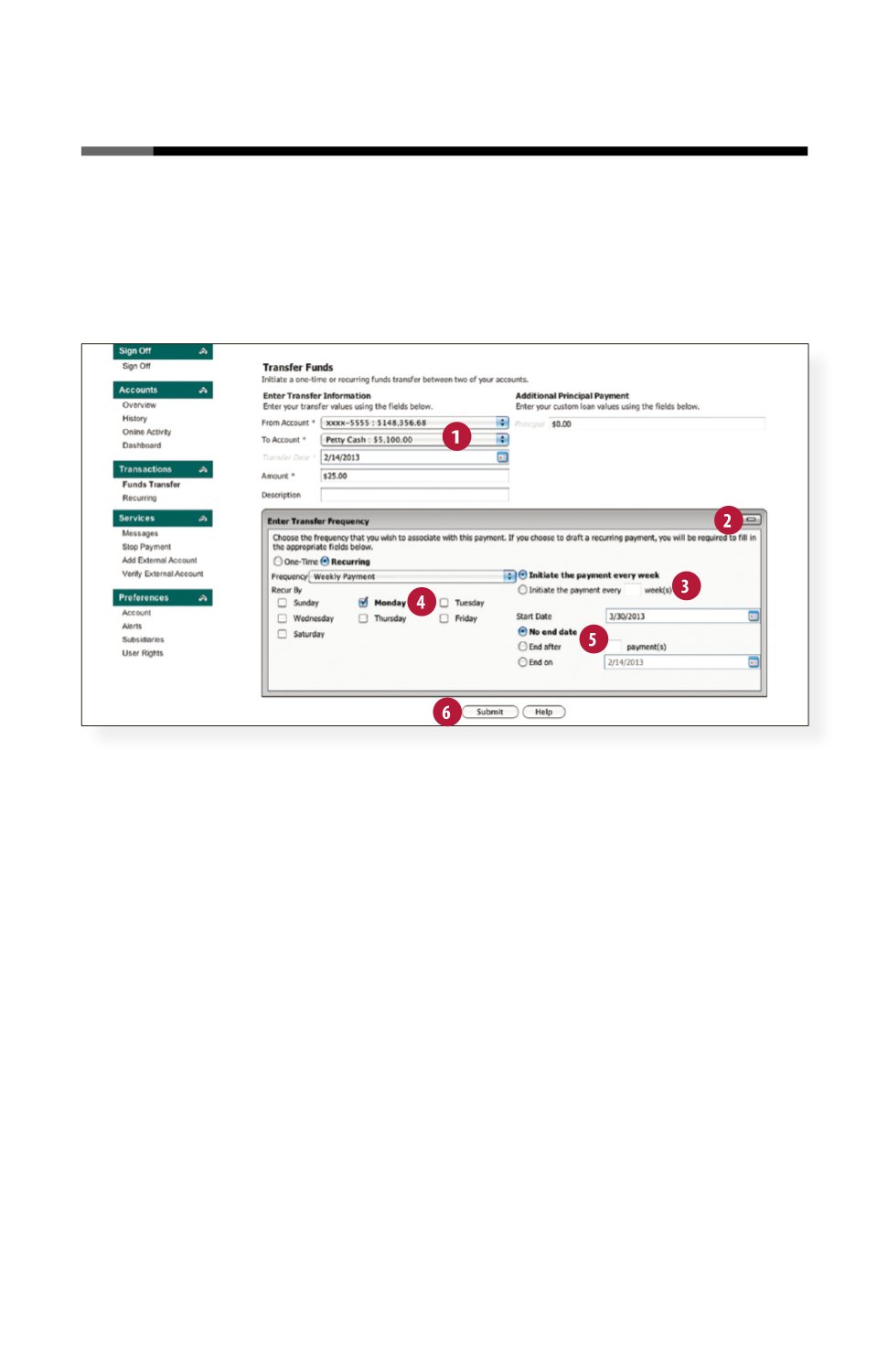
13
Create Recurring Funds Transfer
Do you wish you could remember to transfer money to your savings account
each month? Are you in the habit of transferring money to your checking
account when you sit down to pay your bills? Recurring transfers make life
easy by automating this task on a date that you specify.
1 | To make a recurring transfer, begin just as you would with a one-time transfer, by
completing the
Transfer From
,
Transfer To
,
Amount
and
Description
(optional)
of the transfer.
2 | Open
Enter Transfer Frequency
by clicking the box at the right of the bar. Next,
select the details for your recurring transfer, including
Frequency
and
Start Date
.
3 | Choose how often the payment should occur by choosing the frequency:
“weekly payment” or “monthly payment” and by choosing to initiate the
payment every “x” of weeks/months.
4 | Check which day of the week/month you want this payment to go through.
5 | Indicate when you want the payment to start and end by using the calendar
icons as well as choosing
No end date
,
End after
, or
End on
.
6 | When finished, click
Submit
to process your transfer.
7 | To complete your transaction, click
Approve
.
Note: To manage your recurring transfers, click “recurring” in the transaction menu.
From there you can choose to stop a recurring transfer if needed.
Transactions














