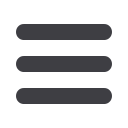
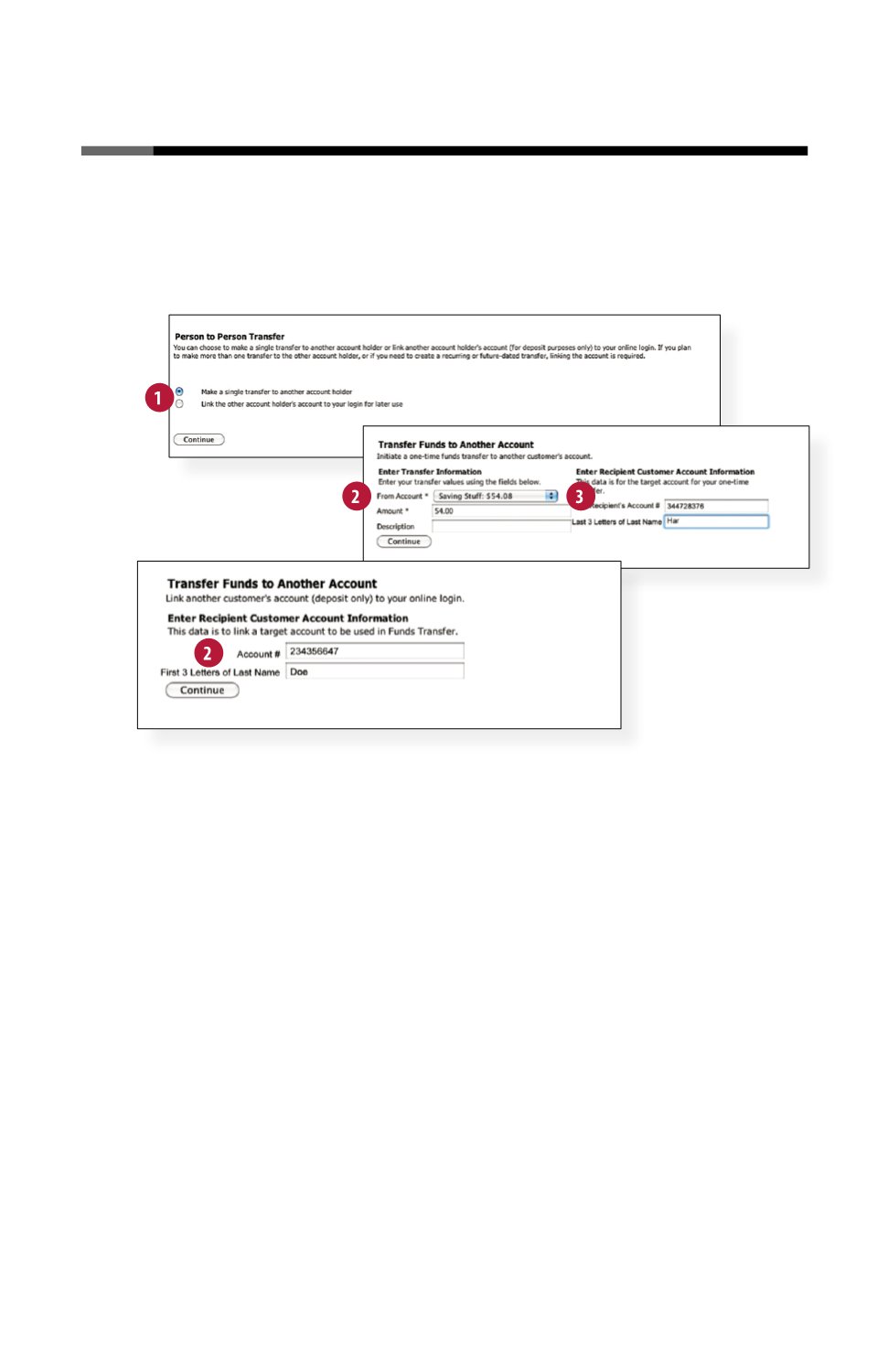
16
Member to Member Transfer
In the Transactions menu, select
Member to Member Transfer
.
For a one-time transfer:
1 | Choose
Make a single transfer to another account holder
, then click
Continue
.
2 | Select which account to draw from by using the
From Account
drop-down menu,
then enter the
Amount
.
3 | Enter the recipient’s full account number and last name, then click
Continue
.
If you think you will transfer to this account more than once, follow the steps below:
1 | Choose
Link the other account holder’s account to your login for later use
,
then click
Continue
.
2 | Enter the recipient’s full account number and last name, then click
Continue
.
If you need to send money to another member with our financial institution,
use our Member to Member Transfer feature. The deposit is made to his/her
account immediately.
Transactions














