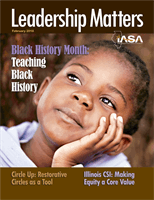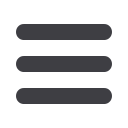

LeveragingmyONProjects for Instructional Clarity
By Billy Spicer
Technology Integration Coach, Lake Zurich CUSD 95
Sometimes the cues that seem so obvious to us as educators
can be lost on students. The result is sometimes an effect
of relying a little too much on hope—hope that students will
learn what we’re teaching. Instead, we need to be ultra-clear
about the purpose of every lesson. We need to communicate
that the work we’re asking students to engage with is
important, we believe in them, and they can be successful.
Researchers Mabel Okojie, Anthony Olinzock, and Tinukwa
Okojie-Boulder (2006) argue that “the degree of success
teachers have in using technology for instruction could
depend in part on their ability to explore the relationship
between pedagogy and technology.” In other words, simply
dropping in iPads and a personalized literacy ecosystem
into students’ hands will not automatically produce high
achievement. Rather, a clear sense of purpose is needed so
that we are not leaving learning to chance.
Establishing a clear purpose for learning serves as a
necessary catalyst for new learning to occur and results in
increased student understanding of the content (Gagné &
Briggs, 1974; Hunter, 1976; Mager, 1962). When students
understand the purpose of a lesson, they learn more (Fraser,
Walberg, Welch, & Hattie, 1987). Along with establishing a
clear purpose, teacher clarity continues to be a high-impact
influence on learners. According to John Hattie, teacher
clarity is the “organization, explanation, examples and guided
practice, and assessment of student learning.”
Leveraging Projects in myON has proved to be a powerful
mechanism to empower student learning with clarity. In
Projects, students can quickly see any book sets or activities
that a teacher has assigned to them. Students can quickly
dive into a book or activity through the Project section in their
dashboard to track progress. It is here in Projects where
educators can be crystal clear with their readers what the
learning target is. Learning targets, criteria for success,
and differentiated activities can all be structured and
communicate to students within Projects. The suggestions
that Okojie and her peers put forth when designing learning
experiences for students with integrated technology has
helped provide my own clarity from an standpoint of
instructional design:
1. Identify learning objectives and students’ needs so
that technology tools match the objectives and needs
2. Choose the methods around the technology tools
that are relevant to the objectives, the technology
selected, learning styles, and modes and pace of
learning
3. Design a rich and authentic context around the use of
the technology that is dynamic and meaningful to the
students
4. Design instruction with the technology tools that
provides students with opportunities for problem-
solving, inquiry, and analysis
18