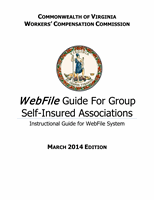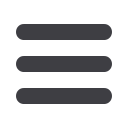

VWC –
WebFile
Guide for GSIAs
Page 27
Last Revised 03/14/14
REPORT UPLOAD FUNCTIONS
This module covers the functionality available for managing and updating GSIA Member Data
using the Report Upload option.
Applicable Roles:
GSIA Administrator User
Prerequisite Actions:
A GSIA has properly registered with the Commission.
Business Scenario:
GSIA needs to provide updated Member data to the Commission using the
Report Upload option.
1.
Login to WebFile.
2.
The “Managed GSIA List” will display.
3.
Follow the directions provided to upload data for multiple Members via the “Report Upload”
function.
4.
Place a check next to the appropriate GSIA, and click the “Report Upload” button.
5.
The File Upload portlet appears. Select the Browse button to open the “Choose File” option (not
shown here), allowing you to access the spreadsheet you wish to upload from its location on your
computer or network.