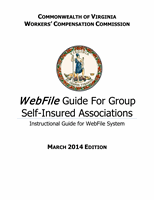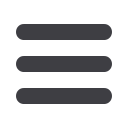

VWC –
WebFile
Guide for GSIAs
Page 28
Last Revised 03/14/14
Please note that the only file type accepted by WebFile is Excel. Supported versions are 95, 97,
2000, XP, and 2003. If you are using Excel 2007 as part of the Office 2007 suite, please “Save
As” to a supported version.
6.
After you have selected the file, WebFile will auto-insert the file pathway beginning with the letter
of the drive where the file is located. Click the Upload Button.
7.
If all data is properly entered and formatted on the spreadsheet, the following confirmation
message will appear.
Because WebFile employs a batch process run after business hours to uplaod all Member and
Subsidiary data received throughout the day, updated records are not visible until the following
business day.
Common Errors During the Report Upload Process
WebFile
validates uploaded report data against Commission standards, as well as against (for
Address data specifically) the US Postal Service’s address database. The two most common
reasons for error messages, therefore, involve
1.
Improperly Formatted or Missing Data in Required Fields
2.
Invalid Address Data [Street, City, State, Zip Code]
Beginning on page 20 below, the
Report Upload Spreadsheet Field and Function Matrix
provides details
on the type and format of data required in the spreadsheet GSIAs upload to
WebFile
. It also contains a list
of system error messages and how to correct them.