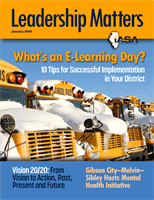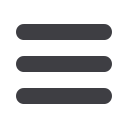

25
Increase
Teacher
Voice with
Flipgrid
By Dr. Kelly D. Stewart
When I served as interim superintendent during the 2018
school year at Mt. Vernon Township High School, our
board of education asked our principal to quickly make a
recommendation regarding use of cell phones on campus.
Our principal, Rowdy Fatheree, and I agreed that if we were
going to make a recommendation, it was imperative teachers
and staff had a voice in the decision.
However, we realized this task was tougher than we first
thought. There was at the time a total of 120 administrators,
teachers, school support personnel and instructional aides
at Mt. Vernon Township High School. How could we get
feedback from all of them in a short time frame?
That’s what led us to
Flipgrid ,a video discussion platform
that makes it easy for users to share their thinking on
different topics. The teacher, or in our case, the administrator,
simply posts a discussion question and respondents answer
via their laptop, Chromebook or smartphone.
Like me, you may have seen numerous articles and blogs
about how Flipgrid can increase student engagement and
provide students with more of a voice. But, I’m here to tell you
the same is true for using FlipGrid with faculty and staff.
Improvingschool culture
When I served as interim superintendent at Mt. Vernon,
one of my focus areas was to work with the administrative
team to improve school culture. It did not take long to
understand that teachers did not feel included in the
decision-making process.
That needed to be improved because
researchshows trust
is a key element to create teacher buy-in for any change.
FlipGrid truly was a tool for us to achieve that goal.
How we decided to tackle the cell phone issue was at the
next weekly Professional Development time (approximately
one hour on Tuesday mornings). Principal Fatheree divided
the faculty and staff into small groups and posed guiding
questions to be answered via FlipGrid after the group had
come to consensus. The responses were visible on the “grid”
for everyone to view. The principal asked that everyone view
the responses prior to the next Professional Development
time the following week. In addition, he analyzed the results
and recorded themes within the responses that he shared at
the following meeting.
Using FlipGrid allowed us to easily determine the clear
consensus from the faculty and staff input was to ban cell
phones for the 2019 school year, since the district was to fully
implement a Chromebook one-to-one initiative at that time.
In subsequent meetings, FlipGrid was used in a similar
manner for teachers to discuss the implementation process
for the banning of cell phones on a school level and within
individual classrooms.
Teachers likeusingFlipGrid
After this process was concluded, we began getting positive
comments and anecdotal evidence from teachers regarding
the use of FlipGrid and an appreciation for the opportunity
to provide input. This prompted the principal to use Google
continued...