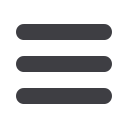

4 East Rail Loading
Dye Marker Microload Meter Adjustment Instruction
P & I Design Ltd
DOCUMENT NO: 16062RPT006
2 Reed Street, Thornaby, UK, TS17 7AF
ISSUE: B DATE: 20.01.17
Tel: + 44 (0)1642 617444
PAGE 4 OF 4
Fax: + 44 (0)1642 616447
www.pidesign.co.uk4.
METER ADJUSTMENT
If during meter proving it is found that there is a difference between the volume of the
proved product and the displayed total at the Microload and this difference is great enough
to require correcting then the Engineer requires to implement the following to allow for the
correction:
Press the ‘Enter’ key
Use the up and down keys (1 and 8) until ‘Program Mode’ is highlighted.
Press the ‘Enter’ key
You will now be prompted to enter a password enter ‘0’ followed by ‘Enter’
Use the up and down keys (1 and 8) until ‘Vol Accuracy Dir’ is highlighted.
Press the ‘Enter’ key
Use the up and down keys (1 and 8) until ‘Meter Factor’ is highlighted.
Press the ‘Enter’ key
Use the up and down keys (1 and 8) until ‘Meter Factor 1’ is highlighted with the current
meter factor (default will be 1)
Press the ‘Enter’ key this will enable the current factor to be changed via the key board to
the new meter factor.
Press the ‘Enter’ key
The change is now complete. To return to the home page press the ‘clear’ key several times
until you are returned to the home page.


















