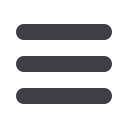
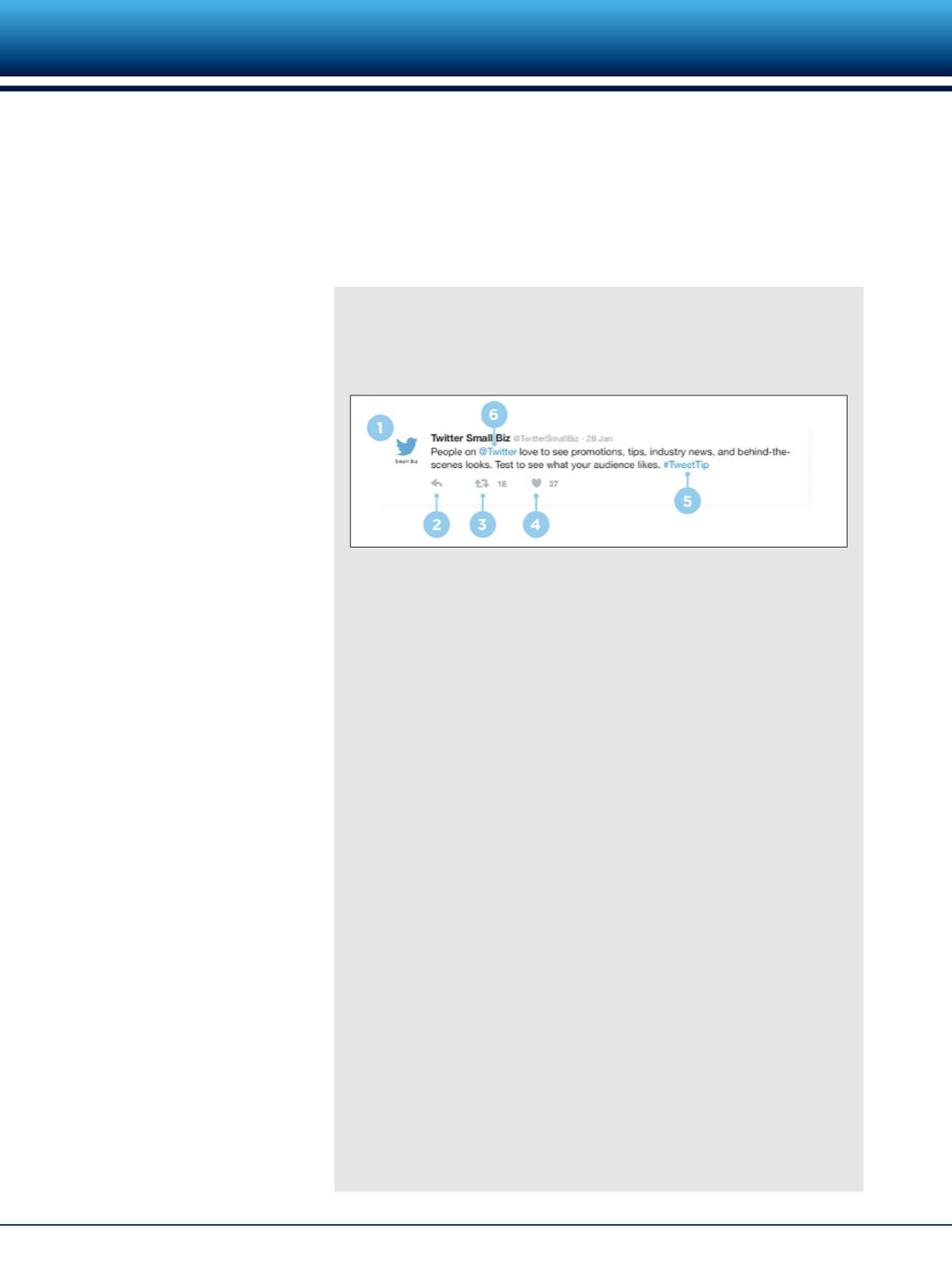
ASK THE EXPERT
While there are multiple social media
platforms a company may use to reach
their target audience, this article will be
focusing on the benefits of using Twitter
to interact with your customers.
If you are brand-new to Twitter, see the
graphic at right that explains the different
parts of a Twitter post.
Top 10 Benefits of
Twitter for Business
Made For Business
Before you decide to use Twitter for
business purposes, it is important to
know the difference between a personal
Twitter account and a business account.
While they both share similar features,
a business account provides more
helpful analytical tools.
Track Engagement
Twitter offers business accounts the
opportunity to track the engagement on any
tweet. This includes how many users have
seen your tweet, how many times a link has
been viewed and the engagement rate with
that link. This allows you to focus on which
tweets are performing better than others.
Advertisements
Although Twitter is a free service, some
companies have utilized the benefits of
paid Twitter ads to grow their company
and drive traffic. Doing so can attract
new followers by placing your tweets on
their timeline.
Welcome to Twitter!
Social Media Platform is of Great Benefit for Businesses
By Nathan Mize
W
ith social
media evolving
seemingly every
day,
more and more
businesses are trying to
keep up with the times.
1. Tweet
A Tweet is an update posted on Twitter. It can contain text, photos,
links, GIFs and videos.
2. Reply
Click “reply” to respond to a tweet. Replying to a tweet shows that you
are listening and engaged in the topic.
3. Retweet
A retweet shares someone else’s tweet with the people who follow you.
Click the “retweet”button twice to share the tweet as is. Or, click once and
add a comment to give the retweet context, which is a “quote tweet.”
4. Like
A “like” is a simple way to positively acknowledge a tweet. It can also
be useful to use as a bookmarking tool if you want to easily find that
tweet again. Tap the heart icon to “like” a tweet, and the author will
see that you appreciate it.
5. Hashtag
A hashtag is any word or phrase, without spaces or punctuation
marks, beginning with the “#” symbol. Adding hashtags to tweets links
all the content related to a given topic.
6. Mention
Bring a tweet to another person’s attention by including their Twitter
handle. A handle always starts with “@.”You could use it to ask someone
a question, to thank them or to highlight a piece of content.
Twitter Breakdown
Check out this breakdown of a typical tweet and how to use it.
4
Fall 2017 •
Hardlines
Strategies


















