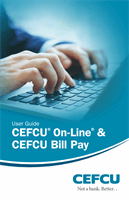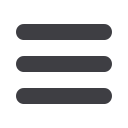

29
Advanced Bill Pay
Rush Delivery
Rush Delivery of your Bill Payments is available.
Our Fee Schedule outlines possible fees associated with an expedited transaction.
To Rush Delivery for a Bill Payment:
Click on the
Bill Pay
tab.
Click the
Advanced
drop-down to access the
Visit Bill Payment
site.
1.
To rush the delivery of a payment, simply click on the link that says
Rush
Delivery
.
2.
You will choose the amount to pay.
3.
You will see options for delivery dates with appropriate charges. Select a date.
4.
Click
Next
.
5.
A payment summary with a Fee Debit Authorization will appear. Click
Accept and
Submit
.