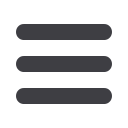

6
Electricity
+
Control
SEPTEMBER 2017
CONTROL SYSTEMS + AUTOMATION
In order to communicate between VLANs, a router
is required. This router will be configured to have
an IP interface within each of the relevant VLANs,
meaning that it can act as an intermediary and will
pass packets from one VLAN (with a unique IP sub-
net) to another (with a different IP subnet). Most
routers will offer some form of firewall, which is
effectively a list of rules of what traffic can pass
between subnets (and VLANs). This is where the
security benefits of VLANs come to light. With the
correct configuration and access control, users con-
necting to the network will only have access to their
relevant devices, meaning that they could not ad-
versely affect other parts of the system. This could
even be extended to the level of putting all users
into an engineering VLAN, and then only allowing
access through the firewall to certain services or
features on end devices. The router could possibly
be set to record auditing data of these connections,
showing who connected to what and when.
Engineering access solution
This thought process can be further extended with
the introduction of an engineering access solution.
These software solutions are used to manage,
control and monitor user connections to network
connected devices, whether actual networking
hardware (routers, switches etc.) or the attached
end devices (PLCs, IEDs, servers, HMIs etc.).They
provide features such as having users log into the
engineering server, which then manages which
end devices that user can connect to, often to
the level of automatically logging into the end de-
vices with the correct access rights and so forth.
These systems will closely monitor users, and can
perform levels of network maintenance and man-
agement, including backing up configurations of
devices before and after any change, monitoring
of exact changes users make, firmware manage-
ment and more. Another added benefit from these
systems is that users only have to remember a
single login and password for the system, which
then automatically and transparently manages end
device passwords, ensuring that users cannot eas-
ily bypass the access system.
From secure to unsecure networks
The next step is to look at the paths from the se-
cure network to any unsecure networks, whether
the unsecure is the Internet or even the compa-
ny’s corporate network, which should be consid-
ered unsecure as once again an attack does not
have to mean malicious intent. A corporate user
could connect a flash drive from their home onto
the corporate network to copy a file, inadvertently
transferring a virus over to the corporate network.
If the connection from the secure mission criti-
cal network to the corporate network is not fully
secured this could then mean the virus is able to
transfer to the secure network. For this reason any
other network must be considered unsecure.
Port forwarding and standard routing
There are many different options for external users
to connect to devices on the internal network. Two
of the simplest (and least secure of these) are port
forwarding and standard routing. Port forwarding
simply means allowing external users to connect
to the router for a certain service (defined by the
TCP/UDP port they connect to), which will then be
forwarded directly to the internal device. Routing
of course simply means they connect directly to
the internal device’s IP address via a router. While
these methods can both be secured to a degree,
they are notoriously easy to circumvent any se-
curity and should never be used between secure
and unsecure networks, rather they should only be
employed within the secure network itself.
VPNTechnology
The next options we will look at involve connecting
to the network using some kind of VPN, or Virtual
Private Network, technology. There are a variety of
different methods and protocols to establish VPN
connection, but all of them effectively provide the
same end result, which is a virtual tunnel through
an unsecure network (typically the Internet) that se-
cures traffic against outside interference or snoop-
ing. This is done by first authenticating the user and
establishing a cryptographic exchange which can
then be used to encrypt traffic between the two end
points. This means that even if an attacker manages
to intercept the traffic stream, they will not be able
to easily interpret the traffic or be able to pretend to
be a legitimately authorised end device (a process
known as spoofing or man-in-the-middle attacks).
While commercial VPN technologies exist that
are easy to install and set up, these generally
work by communicating out to a cloud solution
for the tunnel establishment and encryption. One
such example that is commonly used for personal
and commercial use is TeamViewer. While these
solutions are generally secure and stable, they
are still not as secure as a completely in house
managed solution, and should not be employed
on mission critical networks. Rather a manually
configured and maintained VPN solution should be
implemented. This will require more initial invest-
abbreviations
HMI
– Human Machine
Interface
IED
– Intelligent Electron-
ic Device
IP
–
Internet Protocol
IPSec
– Internet Protocol
SECurity
ISP
–
Internal Service
Provider
PLC
–
Programmable
Logic Controller
PSK
–
Pre-Shared Key
SSH
–
Secure Shell
TCP
–
Transmission Con-
trol Protocol
UDP
–
User Datagram
Protocol
VLAN
– Virtual Local Area
Network
VPN
–
Virtual Private
Network
WAN
– Wide Area Network
















