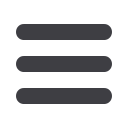

47
Alerts
3
Tap the smartphone icon in the Delivery Options panel to manage your Phone
Settings. Enter or edit your phone number within the provided space. Tap
Save
when finished.
4
You will receive a message confirming that the new Email or SMS/Text Delivery
Option information has successfully saved.














