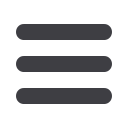

48
Alerts – Security
1
Tap
Security Alerts
from the main Alerts screen. On the next screen, tap on a
scenario entry to activate the option to receive Email Alerts.
2
Once you have tapped on a scenario entry, the panel will expand to reveal
a paper airplane icon. If a scenario has not been activated for Email Alerts,
it will display as "OFF."














