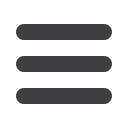

5
General Information
Security
Online Banking Safety Tips:
•
Make sure your computer’s operating system is up to date with security
updates and you are running and updating your anti-virus software.
Also ensure you are running a current version of your web browser software
and that it is updated regularly.
Click herefor the most current list of
supported browsers.
•
Choose passwords that will be easy for you to remember yet hard for others
to guess. Don’t use personal information (like a street address) or public
information (like your school’s mascot). Many people use password managers
on their computer and phones to help them with this task.
•
When you’re done with your Internet Banking session log out of the website
and completely close your browser to ensure that all confidential login
information is removed from the computer’s memory.
•
Do not leave your computer unattended when logged in to Online Banking.
•
Do not access Online Banking on public computers or unsecured Wifi
networks.
•
If you receive an error when logged in to your account, report the error to a
representative at 845-463-3011.














