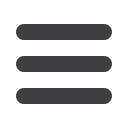
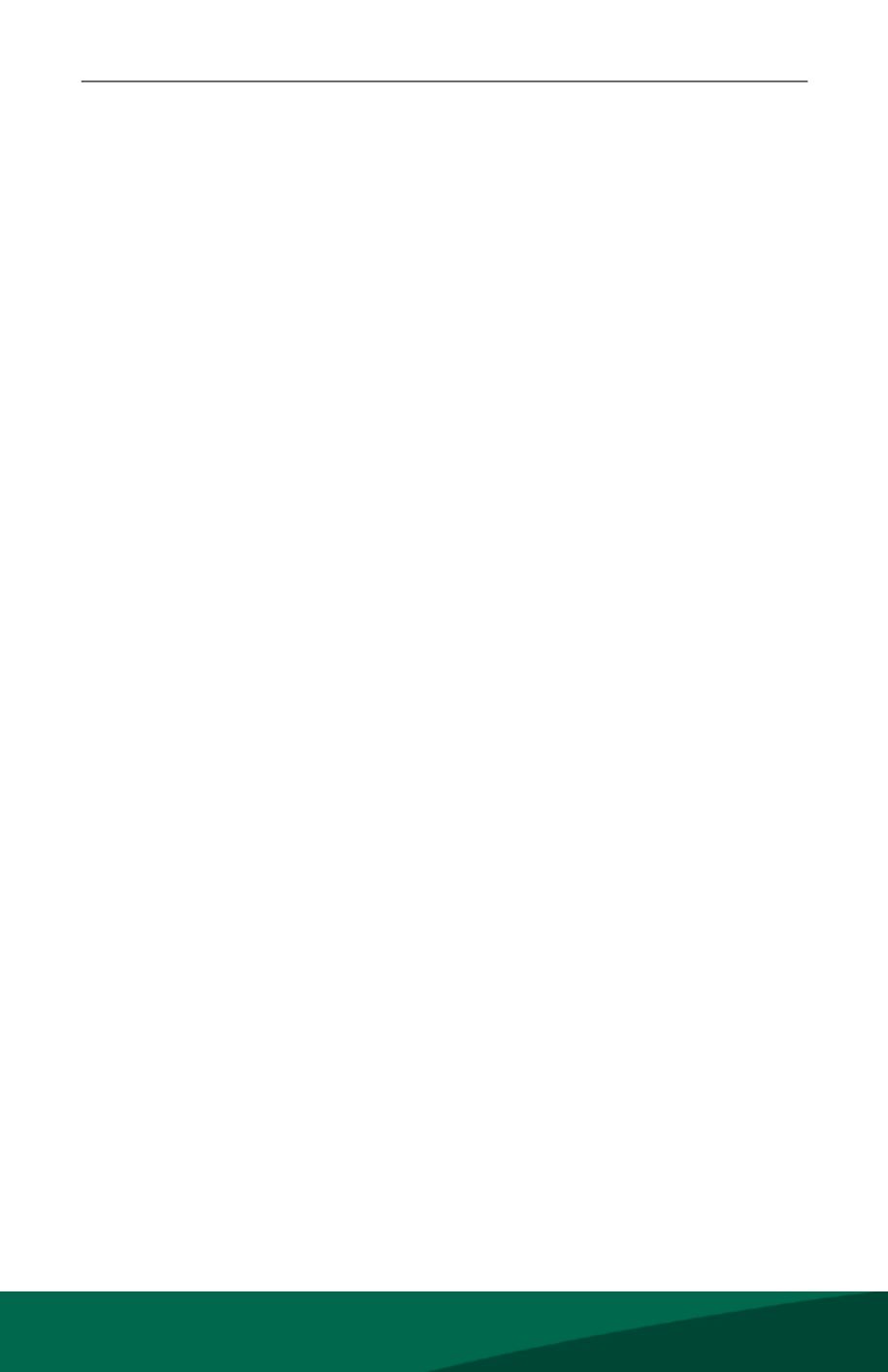
6
General Information
HVFCU will never send unsolicited emails asking you to provide, update, or verify
personal or confidential information via return email. If you receive an alleged email
inquiry from HVFCU, please report the incident to a contact service representative as
quickly as possible. To reduce the risk of online fraud and identity theft, your first and
best protection is awareness.
Phishing
Phishing is when criminals pose as a legitimate person or organization such as the
IRS, your credit union or credit card company and try to convince you to disclose
sensitive personal information or open a malicious email attached on your computer.
Because criminals can easily copy the graphics from the real organization’s website,
simply having the email look legitimate doesn’t mean it is. Remember that the real
organization won’t ask you for your account or personal information because they
already have it. If the request seems suspicious, log on directly to your institution’s
website without using any links in the email or call the institution directly to ask if the
email is indeed legitimate.
Identity Theft
Identity Theft is when criminals obtain enough or your personal information to be
able to take out new loans or lines of credit in your name or user your existing lines of
credit to make fraudulent purchases. To help guard against this you should check your
accounts frequently and take advantage of the free credit reports available from the
three major credit bureaus (Equifax, Experian, and Transunion) once each year. You
can choode to view all three bureau reports at the same time, one time per year, or
view one bureau report every three to four months to spread out your reviewing per
the year. More information is available at
https://www.annualcreditreport.com.Logging Off
As a secure practice, you should log off of your Online Banking session before
you close the browser window or anytime you walk away from your computer.
Additionally, HVFCU will log you off automatically due to inactivity or when your
HVFCU session reaches the maximum time limit.
Security














