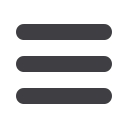

PAGE
3
QUICK PRINT
“BUILD A BIB” ONLINE
PERSONALIZED FULL OPTION BIB
Bib personalization is a great way to promote early registration and create a personal keepsake for your
participants. We can print participant names, team names, age, gender, emergency contact information or
any other information needed on the bib. Printing individual participant information eliminates the need
for labels, saving valuable time. Use variable data to better organize participants on race day by calling
out staging areas or corral numbers.
Unique participant QR codes can be used in a number of ways to enhance event organization, safety and
the participant’s experience. A quick-response (QR) code is a two-dimensional barcode. When the QR code is
scanned using an app on a smartphone, the app reads the encoded information. This information can be
text, a phone number, important medical information, a sponsors coupon or a URL. Through the events URL
the participant can be directed to their personal results page providing real time results.
Bib personalization and unique QR codes are now available.
With Rainbow Racing System’s easy to use "Build A Bib" design tool
you can create your own custom
QUICK PRINT
race bib online.
Choose pull tag or non-pull tag, black or red numeral
(black numbers series 1-2000 and red number series 1-1000),
one of 9 standard colors and then simply add text and/or
logos and the design tool will render your race bib as you create it.
For more information on our
QUICK PRINT
race bibs and to
see our 9 standard colors see
pages 6 and 7
or visit our
website
www.rainbowracing.com.Front
RAINBOW RACING SYSTEM
BUILD A BIB
Since 1982
Printableareawithin thedotted line
NONPULL TAGBib template
BibSize: 7.5”wide x 6” tall
RAINBOWRACINGSYSTEM
BUILDABIB
Since 1982
Printableareawithin thedotted line
NONPULL TAGBib template
BibSize:7.5”wide x6” tall
-Reset ZOOM -
Copy Color
Copy Color
QR Codes


















