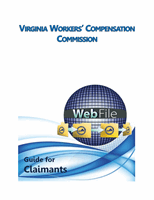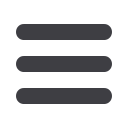

VWC –
WebFile
Guide for Claimants
15
3.
Enter and confirm the new email address.
4.
Enter the current password.
5.
Click the “Save” button.
6.
A confirmation message will appear and will provide instructions to complete the
email change.
7.
Log in to the inbox of the new email address. Open the email from
webfile.support@workcomp.virginia.govwith a subject of “VWC WebFile Email
Address Activation.”
8.
Click the “Activate New Email” link.