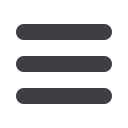

10
Logging In
BUSINESS ONLINE BANKING
USER GUIDE
10
11 12 13 14 15 16 17 18 19 20
1 2 3 4 5 6 7 8 9
Entering ID & Password
Once you enroll as a New User and log in to Online Banking at least once,
follow the steps below for subsequent logins.
1.
From the Online Banking login box, enter your Login ID
and Password.
Click
Log In
.
2.
If you don’t remember your password, simply enter your
Login ID
, leave
the
Password
field blank, and click on the “
Forgot Password?
” option.
Click
Log In
.
10
11 12 13 14 15 16 17 18 19 20
1 2 3 4 5 6 7 8 9


















