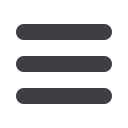

9
General Information
BUSINESS ONLINE BANKING
USER GUIDE
Current Banking Users
6.
A view-only online profile screen will appear for you to review. It will
be grayed-out, and you cannot make any changes at this point. At this
time, note any contact information that you would like to change and
contact us at 1-877-463-6287 to make the necessary changes to your
contact information. Click
Submit
then
OK
to continue.
7.
You will then be presented with a copy of the Online Banking Services
Agreement. Read and acknowledge that you agree to the conditions by
clicking
I Accept
.
8.
Congratulations! You are now logged in to Online Banking with
Middlesex Savings Bank.


















