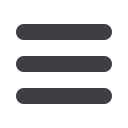

18
Transfers & Payments
BUSINESS ONLINE BANKING
USER GUIDE
10
11 12 13 14 15 16 17 18 19 20
1 2 3 4 5 6 7 8 9
Funds Transfer
Note
: You can view or cancel unprocessed transactions by
accessing the Recurring Transfer tab within the Activity Center.
5.
After you have sent the transfer, a screen with an overview of your
transaction appears. All fund transfers appear in the
Activity Center
,
whether dated immediately or for the future. You can view them at this
time, or you can click
Close
and review them at your convenience.


















