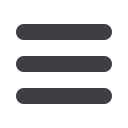

22
Transfers & Payments
BUSINESS ONLINE BANKING
USER GUIDE
•
- Sign up for an E-Bill.
•
- Enrolled in E-Bills payments. Waiting on bill.
•
- An new E-bill is available.
•
- A recurring payment has been set up.
In the
Transfers & Payments
tab, click on
Pay Bills
.
The Payment Center is a guide to your billers, bills due, as well as where you
will edit or delete scheduled payments. Specific icons in the features column
will help navigate you through Bill Pay:
Pay Bills- Overview


















