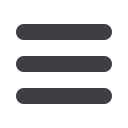

28
Transfers & Payments
BUSINESS ONLINE BANKING
USER GUIDE
Pay Bills- Adding Invoices to Payments
4.
Enter the
Invoice Number
,
Invoice Amount
,
Discount Amount
and
Description
.
5.
Click
Add Invoice
.
6.
Review your invoice from the
Management Invoice Information
page.
10
11 12 13 14 15 16 17 18 19 20
1 2 3 4 5 6 7 8 9
10
11 12 13 14 15 16 17 18 19 20
1 2 3 4 5 6 7 8 9


















