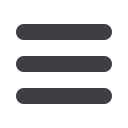

29
Transfers & Payments
BUSINESS ONLINE BANKING
USER GUIDE
Pay Bills- Adding Invoices to Payments
10
12 13 14 15 16 17 18 19 20
2 3 4 5 6 7 8 9
10
11 12 13 14 15 16 17 18 19 20
1 2 3 4 5 6 7 8 9
10
14 15 16 17 18 19 20
4 5 6 7 8 9
10
11 12 13 14 15 16 17 18 19 20
1 2 3 4 5 6 7 8 9
10
11 12 13 14 15 16 17 18 19 20
1 2 3 4 5 6 7 8 9
10
11 12 13 14 15 16 17 18 19 20
1 2 3 4 5 6 7 8 9
7.
Click the
Add Invoice
link to add another invoice to the payment.
8.
Click the “
Change”
link to make changes to an existing invoice.
9.
Click the “
Delete”
link if an invoice is no longer needed.
10.
Click
Save
when you are finished.
11.
View your invoice within your pending payments. The invoice icon
appears next to any payments that have an attached invoice.


















