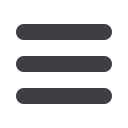

30
Transfers & Payments
BUSINESS ONLINE BANKING
USER GUIDE
You can change or cancel a scheduled payment up until the time it
processes. This convenient feature gives you the freedom to change the way
you make your payments.
TO CHANGE OR CANCEL PAYMENTS
11 12 13 14 15 16 1
1 2 3 4 5 6
Pay Bills- Change / Cancel Payments
11 12 13 14 15 16 17 1
1 2 3 4 5 6 7 8
11 12 13 14 15
1 2 3 4 5
1.
Locate the
Pending Payments
box in the
Payment Center
.
2.
Click
Change
to edit your payment on a secondary screen. You can
change the
Pay From Account
,
Pay Date
, or
Pay Amount
.
3.
Click
Cancel
if you do not wish to process the payment.


















