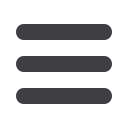

45
Bill Payer: Schedule a Single Payment
Click
Bill Payer
in the menu.
1.
Click a biller to make a payment
2.
Enter the date manually or use the convenient calendar feature.
3.
Notes
are visible to only account holders, and
Memos
will be seen by eligible
billers.
4.
Click the
Make payment
button.
5.
Review the payment details in the Preview screen and click the
Close
button.
6.
Click the
Confirm
button in the confirmation screen.
11 12 13 14 15 16 17 18 19
1 2 3 4 5 6 7 8 9
11 12 13 14 15 16 17 18
1 2 3 4 5 6 7 8
















