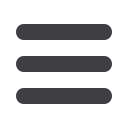

49
Bill Payer
Bill Payer: Modify Biller Details
Modify Biller Details
Click
Bill Payer
in the menu.
1.
Click the biller whose information you need to modify.
2.
Click the
Modify
button in the Options drop-down.
3.
Make the necessary edits to the biller.
4.
Click the
Confirm
button when you are finished making changes.
Biller information can be quickly modified if the need arises.
10
11 12 13 14 15 16 17 18 19 20
1 2 3 4 5 6 7 8 9
10
11 12 13 14 15 16 17 18 19 20
1 2 3 4 5 6 7 8 9
10
11 12 13 14 15 16 17 18 19 20
1 2 3 4 5 6 7 8 9
10
11 12 13 14 15 16 17 18 19 20
1 2 3 4 5 6 7 8 9
















