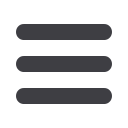
 www.iasaedu.org
www.iasaedu.org
17110
2
At IASA
Home
Screen:
swipe icons
from right
to left.
Click on the
Notifications icon,
the settings wheel,
followdepartments,
check to follow
IASA, and done!
3
Download
FREE App
to your
device.
OR
(Search for
IllinoisASA)
OR
just use the
QR code below
to find it!
1
scan here with
your phone’s
QR code reader
to find our APP
DOWNLOAD THE
APP
Three simple steps to get
news flashes from IASA!
Connect your data to accelerate student readiness with 5Lab TM Josh Rader Sr. Account Executive 630.955.7602 | jrader@forecast5analytics.com A robust and scalable software solution that enables schools to: • Compare student achievement and performance results, discipline information and attendance data from across a variety of sources to view trends and explore connections • Easily create and monitor progress reports for each student • Benchmark comparisons across schools in your district • Drill down into pathways to identify gaps and further insights 1 2 3 4 5 Visit forecast5analytics.com/product/5-lab to learn more. ©2017 Forecast5 Analytics. All Rights Reserved.Need the latest breaking news
in the palmof your hand?
On the go?


















