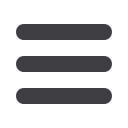

21
With Online Bill Pay, You Can:
> Receive, view, manage and pay bills all on one convenient website.
> Set up alerts for electronic bill arrivals.
> Schedule automatic payment.
> Review bill history and, for some billers, payment posting information.
> Use multiple funding accounts to pay bills.
Net Worth:
Sum up your assets and debts. Use pie charts to see how these assets
and debts are allocated.
Alerts:
Add alerts to provide real-time monitoring of your financial
situation. Alerts can send emails or text messages to you when certain criteria are
met..
Bill and Payments:
Access this page to make payments, view incoming
-bills, view and cancel pending payments and view all payments scheduled.
Payment Records:
This page is where you view past payments
Funding Account:
This is where you review and edit your funding account
Administration:
This is where you select or change your default funding
account.
Help:
This is a quick action how to guide.
What is more reassuring than being in control of your finances?
Staying in control of your bills!
Online Bill Pay with America’s Christian Credit Union allows you to stay on top of your
monthly finances with the utmost ease and turn-key efficiency. Free yourself from the
hassle of writing checks and the clutter that comes with traditional ways of paying
bills. This is a quick and easy alternative to paying your bills online at the sites of each
individual company.
Advanced Bill Pay
Overview














