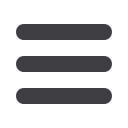

22
Click Bill Payment under the Transactions menu to begin managing your bills online.
The Payment Center is a guide to your billers, bills due, as well as editing or deleting
scheduled payments.
1
Enter the name of the payee in the “Pay someone new” field. Click
Add
.
2
Provide the account and other information. Click
Continue
.
3
Confirm information, then click
Go To Make Payments
.
4
Enter the amount and date to pay. Click
Pay
.
To Setup a Payee
Advanced Bill Pay
Navigation














