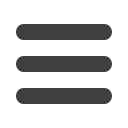

27
1.
To begin adding an external account, enter the
Account Number
and the
financial institution’s
Routing Number
in the spaces provided. For reference,
these numbers can be located towards the bottom of a paper check. Next,
from the drop-down menu, choose the
Account Type
.
2.
Click
Continue
. You should then receive micro deposits in the added account
to show the process has been initialized. Once you receive the amounts of
your micro deposits, go to Verify External Account to enter the amounts
and activate your external account.
In order to transfer funds from an account outside your main financial
institution, you must first enroll the new external account. This will
ensure the ability to make fund transfers to and from the outside
account by integrating it into one, simple location.
To Add an External Account :
Click on the
Add External Account
tab.
















