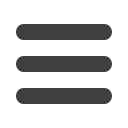

32
1.
Find the account you wish to change the name of and enter the
Updated Nickname
.
2.
When finished, click
Submit
.
Giving your account a nickname is an easy way to reference your accounts.
You can create or edit a nickname at any time by clicking on the Account
Nicknames feature. Once you have established a nickname, it will show up
on future statements.
















